Missed Team ’24? Catch up on announcements here.
×Community resources
Community resources
Community resources
- Community
- Products
- Confluence
- Questions
- Change display name fields in Jira issue macro
Change display name fields in Jira issue macro
Is it somehow possible to change the field names in the Jira issue Macro? My company want to present a few Jira tickets on a Confluence page but they need to be as simpe as possible and it is quite hard to explain what a Jira Key and Summary is. I would like to rename this based on the page I am using the macro on.
I know it would be possible to create custom fields for this and populate the data with those. However I would very much like to avoid that solution. Is it possible to rename the field in Confluence with a JavaScript or anything similar?
1 answer

Hi @Erik Ekengren,
You can use the Table Filter and Charts for Confluence app, the Table Transformer macro in particular (it works with the Jira Issues macro perfectly well).
The SQL query to change your headers is the simplest one - see the example below:
Thank you Katerina! However I would rather solve this without another third party plugin. I have looked into this plugin before and while it has some great potential it still is quite too hard for regular users, otherwise it would have been perfect with this functionality.
You must be a registered user to add a comment. If you've already registered, sign in. Otherwise, register and sign in.

Was this helpful?
Thanks!
- FAQ
- Community Guidelines
- About
- Privacy policy
- Notice at Collection
- Terms of use
- © 2024 Atlassian





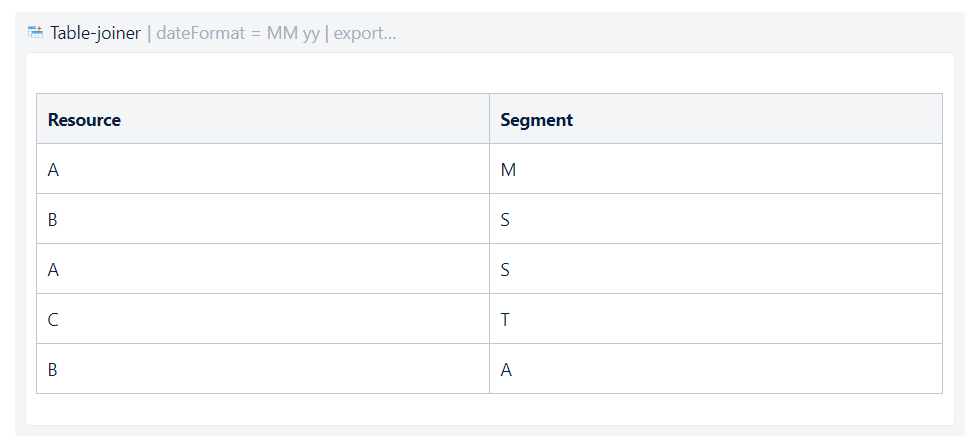
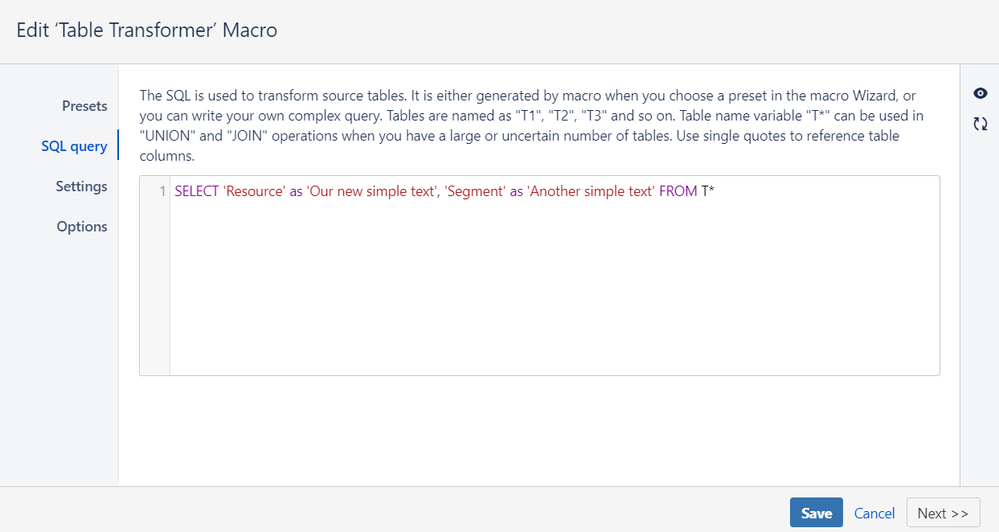
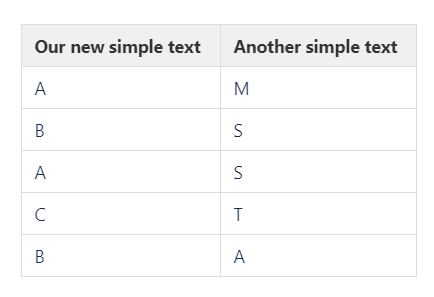
You must be a registered user to add a comment. If you've already registered, sign in. Otherwise, register and sign in.