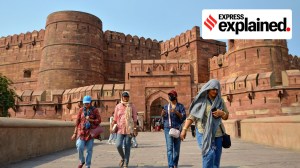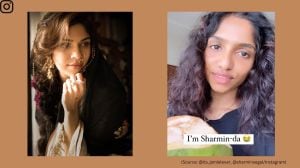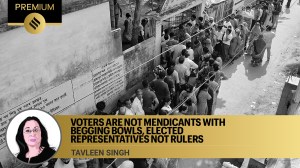- India
- International
What are telegram bots and how to use them?
From playing games to checking Gmail, Telegram bots add a lot of functionalities to the messaging platform. Here are some useful Telegram bots you can try right now.
 Similar to usernames, every Telegram bot has a unique handle.
Similar to usernames, every Telegram bot has a unique handle.Telegram is one of the most popular instant messaging apps on the internet. Unlike WhatsApp, the platform is open-sourced and doesn’t require users to share their phone numbers.
Just like Discord, Telegram supports third-party bots that offer additional functionality. These bots can be used to perform various tasks like converting files, checking emails and even letting users play games with others.
Every bot has a unique handle, similar to Telegram user names. To add a bot, simply search for it, click on the bot handle and you will be able to interact with it in the chat window. Here, we will take a look at some of the most popular and useful bots on Telegram.
Check emails on Gmail (@Gmailbot)
If you are someone who wants to check emails on Gmail but hate opening the app, then this bot might come in handy. The Gmail bot (@Gmailbot) lets you check your emails without having to leave Telegram.
Once you set up the bot and authorise your Gmail account, you can reply to an email using Telegram’s reply feature. It even lets you compose new emails, customise notification settings and turn off email notifications.
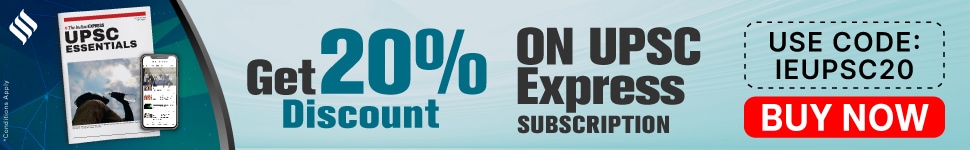
You can also forward emails, mark them as read, hide messages from the sender and delete them from the chat window.
Convert files on the go (@newfileconverterbot)
The File Converter bot is one of the most useful Telegrams bots ever. If you want to convert files from one format to another on the fly, this is one of the easiest ways to do so.
The bot works with videos and audio files and even lets you convert images. To convert a file from one format to another, all you need to do is upload the file you want to convert to the bot’s Telegram chat and it will automatically detect the file format.
Once done, it shows a list of formats the file can be converted to. Just click on the type of file you want to convert to and the bot will send you the converted file in the chat window.
Use temporary email (@DropMailBot)
If you are looking for a Telegram bot that gives you access to a temporary disposable email, then this might help.
The DropMail bot is pretty simple and straightforward to use. Just type in ‘/get’ in the chat window and the bot will assign you a temporary email address that you can use to receive emails.
Play games with friends (@gamebot)
The Game bot is helpful for those who want to play some games with their friends on Telegram. Developed for Telegram’s gaming platform, the bot currently has three games to choose from.
Once you find the bot, tap on the ‘Play with friends’ button. Now, choose the person or group you want to play with and the bot will show you the available games. After you select the game you want to play, you will see the play button in the chat window.
Translate text or messages (@BabelgramBot)
The Babelgram bot lets users easily translate messages from one language to another. It works in both private as well as group chats and even has the ability to translate the text you type, similar to how Google Translate works.
It supports more than 100 languages and can even auto-translate messages in private or group chats. However, to enable auto-translation to group chats, you will have to add the bot to the group you want to translate messages from.
More Tech
May 19: Latest News
- 01
- 02
- 03
- 04
- 05