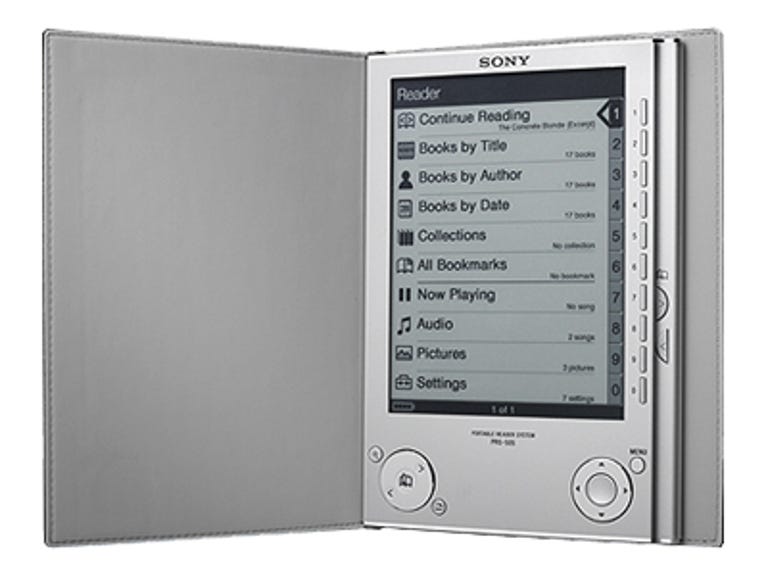Why You Can Trust CNET
Why You Can Trust CNET Sony Reader Digital Book PRS-505 review: Sony Reader Digital Book PRS-505
Sony Reader Digital Book PRS-505
Editor's note: As of September 2009, the PRS-505 reviewed here has been been replaced by the Reader Pocket Edition PRS-300 and the Reader Touch Edition PRS-600.
The Good
The Bad
The Bottom Line
In early 2007, Sony put out the PRS-500 Portable Reader System, which most people know as the Sony Reader. While Sony got a lot right with the PRS-500, critics--this one included--noted a handful of shortcomings that made the potentially groundbreaking e-book reader less appealing than it should have been. Now, less than year since the PRS-500's release, Sony has released the PRS-505 "Reader Digital Book," which also retails for $300. On the surface, the two Readers look pretty similar, but the new PRS-505 boasts some subtle yet important improvements.
For starters, Sony has made the new Reader slimmer by about 0.2 inch--though not any lighter. At 6.9 inches high by 4.9 inches wide by 0.3 inch deep, the Reader is somewhere between the size of a standard DVD case and a short trade paperback novel. It's bound in a leather protective cover, and weighs about 9 ounces. The new reader is available in two colors: silver or metallic blue.

The new Reader has the same overall design as the original model--it looks like an oversized PDA, with the screen taking up the top three-quarters of the front panel. As part of the upgrade, Sony's sought to simplify the button layout and navigation on the Reader. The results are mostly successful, but some quirky elements remain. The little raised joystick-like navigation button has been replaced with a flatter four-way nav button with an "Enter" button in the middle. We preferred this arrangement but found the directional pad a tad stiff (perhaps it will loosen up with time).
There are still two separate buttons for turning pages, but that's an effort to accommodate left- and right-handed people. There are basically two ways that you hold the device in your hand, and depending on how you're holding it, your left thumb will either be resting on the left bottom corner of the device or higher up on its side, where a second set of page-turning buttons sit. It's also worth noting that Sony's moved the memory expansion slots from the side of the device to the top, making them easier to access.

In other improvements, the 600x800-pixel screen--or approximately 170 pixels per inch, according to Sony--now offers eight scales of gray instead of four-grayscale (the screen measures approximately 4.9x3.6 inches), which increases the contrast ratio and makes it slightly easier to read. The first thing you notice about the screen when you turn on the device (it takes a few seconds to fire up after you slide the power switch) is that it's a high-contrast monochrome display that isn't backlit. Technically, it's an electrophoretic display, which Wikipedia describes as "an information display that forms visible images by rearranging charged pigment particles using an applied electric field."
Like some other electronic paper products, the Reader uses "E Ink" technology, which serves to make the letters and words on the screen look more printlike in their appearance--it's quite impressive if you haven't seen the technology in action before. With the Size button, you can choose among three font settings (small, medium, and large), but even at the smallest setting, you're still getting fewer lines per page than you would with a printed book. For example, George Orwell's 1984 comes out to 767 pages on the Reader (on the medium font size), far longer than the printed version. You can also switch between landscape and portrait mode, though chances are you'll naturally hold the device vertically like a book and stick to portrait mode most of the time.
Overall, we liked the way text is displayed on the screen, and we didn't suffer eye fatigue over long reading periods (at least not any worse than what you'd expect from reading a standard book in a decently lit environment). With the earlier PRS-500, it was a little bothersome that when you turned a page, the screen took a second to refresh (it goes to black and essentially blinks). This is referred to as a "ghosting" effect and it appears to be an inherent downside to E Ink technology. It's still apparent in this newer model, but Sony has managed to slightly shorten the refresh time. The PRS-505 feels slightly zippier than its predecessor, but there's still some noticeable lag--and that may irk some users.
Sony doesn't appear to have done too much with the user interface--it remains OK but not stellar. There's a top-level menu that allows you to select books, audio, pictures, and adjust settings. You can select books by author, date, and also organize your books into collections and jump to a bookmarked page. The menu system is tabbed on the right column with numbers that correspond to a row of numbered buttons on the right side of the display (on the previous model, they were on the bottom of the display). Clicking on the number 8, for example, takes you to the eighth tab on the screen, which happens to be audio. If you're in the middle of reading a book, the numbered buttons allow you to jump forward and back over big chunks of pages (the Reader divides the number of total pages in the book by nine to evenly distribute the chunks).
We were a little disappointed that the unit doesn't ship with an AC adapter (it's an optional accessory that costs $29.99); instead, the default charging option is limited to connecting the Reader to your PC with the included USB cable. If you happen to own a Sony PSP, the charger from that device works with this one. It's also worth noting that we couldn't charge the Reader with a standard USB cable connected to a 5V power adapter, such as the standard iPod wall charger. The Reader only charged when we used the cable that came with the unit and connected it to the USB port on a PC. Go figure.
To be clear, the unit has no backlight (that would induce eye strain), so you need to use the Reader in a lit environment, just like you would a normal book. If you do want to read in the dark (while, say, a spouse sleeps), the optional Flex-Neck LED Reading Light PRS-LIGHT01 ($15) attachable nightlight is available.
Aside from the missing AC adapter and a few small navigational annoyances, we didn't have too much to complain about concerning the hardware. The real issue, of course--and sorry for waiting so long to get to this point--is what you can actually read on the Sony Reader. For starters, you can import a variety of content, much of it free, from your Windows computer to the device (via USB), though you have to use Sony's desktop software to move content to the device's 128MB of internal memory (its 128MB is up from the PRS-500's 64MB and allows you to store around 160 eBooks, so long as they aren't all War and Peace). Another way to access content is to transfer it to an SD or Memory Stick card and slip it in the Reader's expansion slot. However, you can only download encrypted Sony eBooks from the Connect store using the desktop software; likewise, only the software can be used to organize the titles into customized collections. So, if you're a Mac user, the device probably isn't worth buying.
The eBook Library 2.0 PC software is much like the Sony's hardware: a little quirky and not entirely easy to use, but once you get used to it, you can deal with it. The Reader is capable of displaying Text, RTF, Word (they get converted to RTF files as they're imported to the Reader), and BBeB Book files, as well as PDF files. There are caveats, however: You can increase the font size of Word documents, but PDFs are scaled to fit the screen and can't be zoomed, so they're unlikely to display properly. PDFs also take several seconds to load (as they often do on a computer).
On the image side, you can view JPEG, GIF, and PNG files. The pictures are monochromatic--and they look like some really detailed Etch-a-Sketch work--but the effect is kind of cool, and you can use the reader to show off your family album if you're so inclined. As for audio, the Reader plays back MP3 and AAC files; there's no built-in speaker, however, so you will need to plug a pair of headphones into the headphone jack to hear anything. Curiously, Sony doesn't support the Audible file format, so fans of audio books will need to fall back to their iPod or MP3 player of choice. The good news is you can read a book and listen to MP3 songs at the same time. Sony says that with a fully charged battery, you can turn 7,500 pages. It's hard to say what that translates into in terms of hours, but you should expect to get 15 to 20 hours of battery life, and possibly more.
You can find some free full-length books online in the form of PDF or Word files. But as we mentioned, to get the stuff you'd buy today in Barnes and Noble, you have to tap into Sony's Connect eBooks online store, which is integrated into the desktop software. Once you set up an account, you can download whatever titles (they're copy-protected) strike your fancy--for a price, of course. We won't go into a full critique of the Connect service--you can follow the previous link to check it out yourself--but suffice to say that while the selection isn't anywhere near Amazon's, it isn't bad for a fledgling service. The books aren't exactly a bargain, with the prices for many books basically the same as their printed versions (in some cases, you might even find the printed version for less online). According to a Sony rep, "DRM rules allow any purchased eBook to be read on up to six devices (at least one of those six must be a PC). Although you cannot share purchased eBooks on other people's devices and accounts, you will have the opportunity to register five Readers to your account and share your books accordingly."
Sony does offer a number of classic titles for $1.99 and is currently running a promotion where you get 100 eBooks Classics with your purchase of the Reader. These classics include everything from Hamlet to Moby Dick and Great Expectations. That's all well and good, but it's a shame that all eBooks don't cost less than $10--and most of them should cost less than $5. Or, alternatively, Sony should come up with some sort of subscription service for checking out books, a la Netflix, and divorce itself from the Connect brand, which is tied to its failed music store.
In our review of the PRS-500, we said that Sony needed to make a second-generation device that's zippier, tweak the Reader's interface (both the hardware interface, as well as the desktop software), and continue to evolve the Connect eBooks store. The company's done just that, and we applaud the step forward. That said, buyers of the original Reader shouldn't feel too bad for taking the plunge early in the e-book reader game. The improvements are more evolutionary than revolutionary. And while the newer Reader may not be a bargain at $300, it's certainly easier to recommend.