A guide to using Shidonni
•Download as PPT, PDF•
2 likes•4,916 views
1. The document describes an app called Shidonni that allows users to draw their own animals and backgrounds for the animals to live in using various art tools. 2. Users can customize their drawings by changing colors, shapes, sizes, and erasing mistakes. They can also add magic effects like changing colors or making the animal dance. 3. Users can create food for their animals to eat and watch the animal consume the food. Additional features include editing animals, transporting them to new areas, and putting animals to sleep.
Report
Share
Report
Share
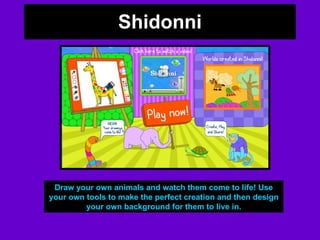
More Related Content
What's hot
What's hot (6)
Similar to A guide to using Shidonni
Similar to A guide to using Shidonni (6)
More from digitalmaverick
More from digitalmaverick (20)
A Funny Thing Happened When Students Learned to use Forums - Moodle iMoot2010...

A Funny Thing Happened When Students Learned to use Forums - Moodle iMoot2010...
Recently uploaded
MuleSoft Integration with AWS Textract | Calling AWS Textract API |AWS - Clou...

MuleSoft Integration with AWS Textract | Calling AWS Textract API |AWS - Clou...MysoreMuleSoftMeetup
Recently uploaded (20)
Including Mental Health Support in Project Delivery, 14 May.pdf

Including Mental Health Support in Project Delivery, 14 May.pdf
Observing-Correct-Grammar-in-Making-Definitions.pptx

Observing-Correct-Grammar-in-Making-Definitions.pptx
DEMONSTRATION LESSON IN ENGLISH 4 MATATAG CURRICULUM

DEMONSTRATION LESSON IN ENGLISH 4 MATATAG CURRICULUM
Diuretic, Hypoglycemic and Limit test of Heavy metals and Arsenic.-1.pdf

Diuretic, Hypoglycemic and Limit test of Heavy metals and Arsenic.-1.pdf
How to Send Pro Forma Invoice to Your Customers in Odoo 17

How to Send Pro Forma Invoice to Your Customers in Odoo 17
QUATER-1-PE-HEALTH-LC2- this is just a sample of unpacked lesson

QUATER-1-PE-HEALTH-LC2- this is just a sample of unpacked lesson
Graduate Outcomes Presentation Slides - English (v3).pptx

Graduate Outcomes Presentation Slides - English (v3).pptx
MuleSoft Integration with AWS Textract | Calling AWS Textract API |AWS - Clou...

MuleSoft Integration with AWS Textract | Calling AWS Textract API |AWS - Clou...
A guide to using Shidonni
- 1. Shidonni Draw your own animals and watch them come to life! Use your own tools to make the perfect creation and then design your own background for them to live in.
- 2. Tools Original shape maker Square Circle Fill in with colour Pencil Thickness of lines Eraser Choose from 11 different colours . Create a name for your animal Print Undo last move Redo Flip Clear all
- 3. Background Create different backgrounds using the same tools that you did for animal.
- 4. Magic Surprise By clicking the pram, a baby animal appears. When dragging and dropping the wand over your creation, it will constantly change colours. When selecting the stereo, you get to choose they type of music your character dances to.
- 5. Fridge Use the same tools to create food for your animal to eat . Watch your animal eat the food your create.
- 6. Side Toolbar Delete animal. Bath time Wardrobe Taxi to another part of the Shidonni World Edit
- 7. Create Background Scenes Draw your own background for your character using the same art tools. Then watch your animal enjoy its new settings.
- 8. Bedroom Let your animal rest while you play with your other drawings by clicking on the sleep button.
- 9. Games Win missions by completing backgrounds/characters/food. The better you paint and draw, the more missions you will win. Also win missions by creating worlds and playing games. Keep track of the awards you win by viewing your showcase. Also learn how to win more by clicking on the gold awards.
- 10. Extras Add friends to your Shidonni account and send them animals, texts, food and books. Also play them online! Store all your incoming messages, animals, texts, books and food that other Shidonni users send you.